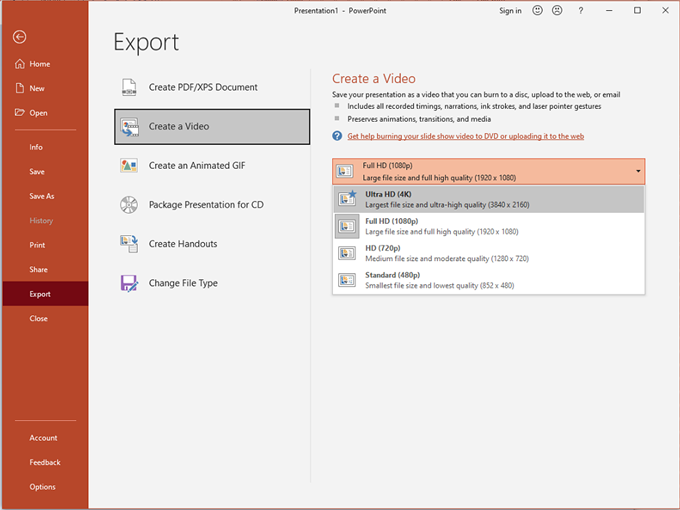To minimise technical issues during the conference, all online participants will have to pre-record their POSTER presentations and upload their videos files and digital poster to the dropbox links provided below by 20th Jan 2023.
DIGITAL POSTER Submission
Your digital poster will be showcased during the conference on the conference website as well as on LCD screens at the conference venue. The recommended poster size is A3 Landscape orientation with minimum font size of 14 Arial. The poster file format must be PDF or JPEG only. Please upload your digital poster to the following dropbox before 20th January. If you struggle to upload to the dropbox, then please email the poster (POSTER ONLY, for video please read instruction below) to abhijit.date@rmit.edu.au before 20th Jan 2023.
Upload to: https://www.dropbox.com/request/uODhiUPhmNO9yQf9SwUJ
Pre-recorded poster presentation video submission
Duration for pre-recorded POSTER presentation: 2 minutes (max. 3 min)
File size limit: 50MB file
File format: MP4
File Name: Paper ID.mp4 (for example HPAUS01.mp4)
Recommended video height: 720 pixels (minimum height 480 pixels)
Aspect ratio: 16:9
Upload deadline: 20th January 2023
Upload to https://www.dropbox.com/request/jw72qSvFJFEmDt5IjXbv
For those who may struggle to access the dropbox can upload their video to a public video hosting platform such as youtube or other similar platform and provide a public view link of your presentation video by reply email and copying abhijit.date@rmit.edu.au and aliakbar.akbarzadeh@rmit.edu.au.
The conference itself will run on February 5-9, 2023 in parallel sessions with live introductions and Q&A. All parallel sessions will be streamed online and recorded. Online participants will have the opportunity to ask/answer questions through the online conference platform (e.g. MS Teams, details announced closer to the conference start date).
Instructions for Pre-recording: The easiest way to prepare your presentation video will be to subscribe to the free version of Zoom and use it to record your presentation video. A 10-minute presentation should be well below 100MB. See video instructions below,
· Please check the recording for quality and understandability, and for time limits, as it needs to fit into the specified duration.
· Presenters record their face video side by side (this is possible with Zoom recording). This will help achieve higher audience engagement with the online presentations.
· We recommend using a headset, so you won’t get laptop fan noise etc. in the recording.
· Please play the recording after you make it to verify the audio quality.
· Check the microphone setup.
· We will preview the recording for quality and ask you to re-record if necessary.
How to install and setup Zoom and create recording
Detailed instructions on setting up a Zoom meeting to make recordings.
Alternative to Zoom recording,
You can use PPT Export Video or any other alternative software to create a recording of your presentation in MP4.
Note if you use Voice-over-PowerPoint (available in PowerPoint 2016 & later) and create a PPTSX file, Export it to MP4.